Example 9: Analyzing the Results of an NPTFit Run¶
While the chain samples of a non-Poissonian fit performed using
MultiNest can be readily accessed, we provide a basic analysis module,
dnds_analysis.py that contains helper functions to: 1. Make triangle
plots; 2. Get template intensities; 3. Plot source count distributions;
4. Plot flux fractions; 5. Access individual posteriors; and 6. Get
Bayesian log-evidences.
In this example we provide the details of how to use each function.
NB: Example 8 must be run before this notebook. Note that the run performed there was with a low nside and a fixed diffuse model, so the results below should be interpreted only as approximate.
# Import relevant modules
%matplotlib inline
%load_ext autoreload
%autoreload 2
import numpy as np
import corner
import matplotlib.pyplot as plt
from NPTFit import nptfit # module for performing scan
from NPTFit import create_mask as cm # module for creating the mask
from NPTFit import dnds_analysis # module for analysing the output
from NPTFit import psf_correction as pc # module for determining the PSF correction
from __future__ import print_function
Analysis¶
At the outset, an instance of nptfit.NPTF must be created as was
done when initiating and performing the scan. The process here is the
same as in Example 8, up to configuring the scan. Finally, the scan is
loaded with n.load_scan().
n = nptfit.NPTF(tag='GCE_Example')
fermi_data = np.load('fermi_data/fermidata_counts.npy').astype(np.int32)
fermi_exposure = np.load('fermi_data/fermidata_exposure.npy')
n.load_data(fermi_data, fermi_exposure)
pscmask=np.array(np.load('fermi_data/fermidata_pscmask.npy'), dtype=bool)
analysis_mask = cm.make_mask_total(band_mask = True, band_mask_range = 2,
mask_ring = True, inner = 0, outer = 30,
custom_mask = pscmask)
n.load_mask(analysis_mask)
dif = np.load('fermi_data/template_dif.npy')
iso = np.load('fermi_data/template_iso.npy')
bub = np.load('fermi_data/template_bub.npy')
gce = np.load('fermi_data/template_gce.npy')
dsk = np.load('fermi_data/template_dsk.npy')
n.add_template(dif, 'dif')
n.add_template(iso, 'iso')
n.add_template(bub, 'bub')
n.add_template(gce, 'gce')
n.add_template(dsk, 'dsk')
# Remove the exposure correction for PS templates
rescale = fermi_exposure/np.mean(fermi_exposure)
n.add_template(gce/rescale, 'gce_np', units='PS')
n.add_template(dsk/rescale, 'dsk_np', units='PS')
n.add_poiss_model('dif', '$A_\mathrm{dif}$', fixed=True, fixed_norm=12.85)
n.add_poiss_model('iso', '$A_\mathrm{iso}$', [0,2], False)
n.add_poiss_model('gce', '$A_\mathrm{gce}$', [0,2], False)
n.add_poiss_model('bub', '$A_\mathrm{bub}$', [0,2], False)
n.add_non_poiss_model('gce_np',
['$A_\mathrm{gce}^\mathrm{ps}$','$n_1^\mathrm{gce}$','$n_2^\mathrm{gce}$','$S_b^{(1), \mathrm{gce}}$'],
[[-6,1],[2.05,30],[-2,1.95],[0.05,40]],
[True,False,False,False])
n.add_non_poiss_model('dsk_np',
['$A_\mathrm{dsk}^\mathrm{ps}$','$n_1^\mathrm{dsk}$','$n_2^\mathrm{dsk}$','$S_b^{(1), \mathrm{dsk}}$'],
[[-6,1],[2.05,30],[-2,1.95],[0.05,40]],
[True,False,False,False])
pc_inst = pc.PSFCorrection(psf_sigma_deg=0.1812)
f_ary, df_rho_div_f_ary = pc_inst.f_ary, pc_inst.df_rho_div_f_ary
Loading the psf correction from: /zfs/nrodd/NPTFRemakeExamples/psf_dir/gauss_128_0.181_10_50000_1000_0.01.npy
n.configure_for_scan(f_ary, df_rho_div_f_ary, nexp=1)
The number of parameters to be fit is 11
Finally, instead of running the scan we simply load the completed scan performed in Example 8.
n.load_scan()
analysing data from /zfs/nrodd/NPTFRemakeExamples/chains/GCE_Example/.txt
Analysis¶
An instance of nptf.NPTF with a loaded scan as above can already be
used to access the posterior chains with n.samples:
print(np.shape(n.samples))
print(n.samples)
(727, 11)
[[ 3.02530027e-01 1.28844616e-02 7.61010110e-01 ... 3.33197176e+00
-1.75810216e+00 1.21244569e+01]
[ 1.42579079e-01 4.47359376e-02 8.78739424e-01 ... 3.23668719e+00
-1.01507893e-02 2.16130996e+01]
[ 3.55121759e-01 6.53227405e-02 7.85106865e-01 ... 2.99195590e+00
7.37752368e-01 2.04954322e+01]
...
[ 2.29948101e-01 1.61386174e-02 8.31147674e-01 ... 2.69403412e+00
-3.40231551e-01 9.37923721e+00]
[ 2.12020248e-01 1.13076016e-02 8.34925625e-01 ... 3.54014211e+00
-1.02525168e+00 2.08287337e+01]
[ 1.35120585e-01 1.12892027e-03 8.63017349e-01 ... 3.15637545e+00
5.02206794e-01 2.85446996e+01]]
In the analysis module described next we provide basic helper functions to load in and manipulate these chain samples.
0. Initialize Analysis Module¶
The first thing to do is initialize an instance of the analysis module,
dnds_analysis from dnds_analysis.py with a provided instance of
nptfit.NPTF. The NPTF instance should have a scan already loaded
in, as done with n.load_scan() above.
an = dnds_analysis.Analysis(n)
dnds_analysis has an optional argument mask, which if unset
defaults to the mask in the passed instance of NPTF. If a mask is
given, however, then the analysis will be performed in a different ROI
to the main run.
1. Make triangle plots¶
Triangle/corner plots let us visualize multidimensional samples using a scatterplot matrix. A triangle plot with the default options can be made as follows.
an.make_triangle()
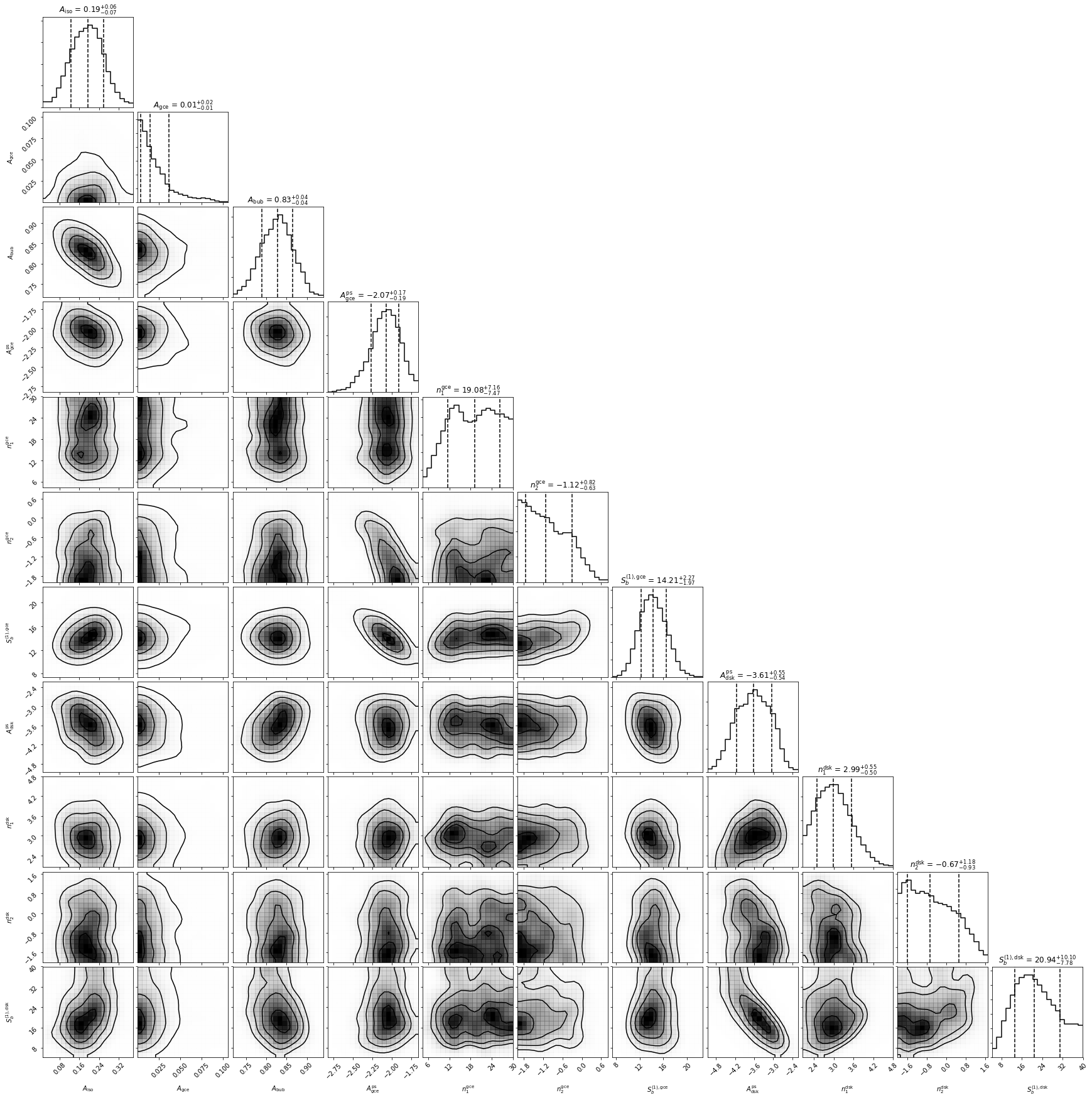
To use your own custom plotting options, use corner as follows
corner.corner(an.nptf.samples, labels=an.nptf.params, range=[1 for i in range(an.nptf.n_params)])
with additional arguments as specified in http://corner.readthedocs.io/en/latest/.
2. Get Intensities¶
Template intensities can be calculated with
dnds_analysis.return_intensity_arrays_poiss(comp)
dnds_analysis.return_intensity_arrays_non_poiss(comp)
for the Poissonian and non-Poissonian templates respectively. This
returns an intensity array corresponding to each chain sample associated
with the template comp.
The NPT intensity is calculated by integrating up \(\int_{S_{min}}^{S_{max}} dS~S~dN/dS\). This is approximated as a sum between \(S_{min}\) and \(S_{max}\). The options associated with the non-Poissonian template intensity are:
| Argument | Default Value | Purpose |
|---|---|---|
comp |
The NPT key | |
smin |
0.01 | Minimum counts to sum up from |
smax |
10000 | Maximum counts to sum up to |
nsteps |
10000 | Number of bins in s while summing up |
We can then look at the quantiles of this distribution, for example to see the middle 68% along with the medians of the GCE and disk NPT as well as that of the GCE PT:
print("GCE NPT Intensity", corner.quantile(an.return_intensity_arrays_non_poiss('gce_np'),[0.16,0.5,0.84]), "ph/cm^2/s")
print("Disk NPT Intensity", corner.quantile(an.return_intensity_arrays_non_poiss('dsk_np'),[0.16,0.5,0.84]), "ph/cm^2/s")
print("GCE PT Intensity", corner.quantile(an.return_intensity_arrays_poiss('gce'),[0.16,0.5,0.84]), "ph/cm^2/s")
GCE NPT Intensity [1.15207873e-07 1.27800928e-07 1.41013411e-07] ph/cm^2/s
Disk NPT Intensity [1.94686971e-08 3.06909244e-08 4.59075661e-08] ph/cm^2/s
GCE PT Intensity [7.26099026e-10 3.05887937e-09 7.86384174e-09] ph/cm^2/s
3. Plot Source Count Distributions¶
The posterior arrays for the source count distributions \(dN/dF\)
[counts:math:^{-1} cm\(^2\) s deg\(^{-2}\)] associated
with a given template comp at a given flux
[counts/cm:math:^2/s] can be obtained using
dnds.return_dndf_arrays(comp,flux)
The quantiles of this can then be obtained as before. For example, the middle 68% and medians for the GCE and disk non-Poissonian templates:
print(corner.quantile(an.return_dndf_arrays('gce_np',1e-12),[0.16,0.5,0.84]))
print(corner.quantile(an.return_dndf_arrays('dsk_np',1e-12),[0.16,0.5,0.84]))
[3.11754163e+05 6.13090927e+06 2.96631422e+08]
[1.26336916e+04 2.10184377e+06 9.07314393e+08]
The following arrays are used to show the resolved 3FGL points sources and associated Poisson errors as appropriate for the plots below. For how these were obtained, see this snippet.
x_counts, y_counts, error_L, error_H, x_errors_L, x_errors_H = \
[np.array([ 1.36887451e-10, 2.56502091e-10, 4.80638086e-10,
9.00628020e-10, 1.68761248e-09, 3.16227766e-09,
5.92553098e-09, 1.11033632e-08, 2.08056754e-08,
3.89860370e-08, 7.30527154e-08]),
np.array([ 1.04000127e+08, 1.83397053e+08, 9.65856820e+07,
1.51198295e+07, 4.76804443e+06, 9.78677656e+05,
2.08916332e+05, 0.00000000e+00, 0.00000000e+00,
0.00000000e+00, 0.00000000e+00]),
np.array([ 2.14237668e+07, 2.08831658e+07, 1.10708578e+07,
3.18362798e+06, 1.29929969e+06, 4.21069315e+05,
1.34538182e+05, -5.57461814e-04, -2.97500603e-04,
-1.58767124e-04, -8.47292389e-05]),
np.array([ 2.63822671e+07, 2.34164673e+07, 1.24232945e+07,
3.93887993e+06, 1.71404939e+06, 6.58746511e+05,
2.74201404e+05, 1.02159419e+05, 5.45194091e+04,
2.90953689e+04, 1.55273233e+04]),
np.array([ 3.68874510e-11, 6.91203483e-11, 1.29518913e-10,
2.42694796e-10, 4.54765736e-10, 8.52147960e-10,
1.59676969e-09, 2.99205487e-09, 5.60656455e-09,
1.05056783e-08, 1.96857231e-08]),
np.array([ 5.04942913e-11, 9.46170829e-11, 1.77295138e-10,
3.32218719e-10, 6.22517224e-10, 1.16648362e-09,
2.18577733e-09, 4.09574765e-09, 7.67468330e-09,
1.43809553e-08, 2.69472846e-08])]
The source count distribution can be plotted with
dnds.plot_source_count_median(comp, smin, smax, nsteps, spow, **kwargs)
dnds.plot_source_count_band(comp, smin, smax, nsteps, spow, qs, **kwargs)
The options being the same as for obtaining the NPT intensity above.
Additionally, spow is the power \(n\) in \(F^ndN/dF\) to
return while plotting, and qs is an array of quantiles for which to
return the dN/dF band. We plot here the median in addition to 68% and
95% confidence intervals.
plt.figure(figsize=[6,5])
an.plot_source_count_median('dsk_np',smin=0.01,smax=1000,nsteps=1000,color='royalblue',spow=2,label='Disk PS')
an.plot_source_count_band('dsk_np',smin=0.01,smax=1000,nsteps=1000,qs=[0.16,0.5,0.84],color='royalblue',alpha=0.15,spow=2)
an.plot_source_count_band('dsk_np',smin=0.01,smax=1000,nsteps=1000,qs=[0.025,0.5,0.975],color='royalblue',alpha=0.1,spow=2)
an.plot_source_count_median('gce_np',smin=0.01,smax=1000,nsteps=1000,color='firebrick',spow=2,label='GCE PS')
an.plot_source_count_band('gce_np',smin=0.01,smax=1000,nsteps=1000,qs=[0.16,0.5,0.84],color='firebrick',alpha=0.15,spow=2)
an.plot_source_count_band('gce_np',smin=0.01,smax=1000,nsteps=1000,qs=[0.025,0.5,0.975],color='firebrick',alpha=0.1,spow=2)
plt.errorbar(x_counts,x_counts**2*y_counts,xerr=[x_errors_L,x_errors_H],yerr=x_counts**2*np.array([error_L,error_H]), fmt='o', color='black', label='3FGL PS')
plt.yscale('log')
plt.xscale('log')
plt.xlim([1e-10,1e-8])
plt.ylim([2e-13,1e-10])
plt.tick_params(axis='x', length=5, width=2, labelsize=18)
plt.tick_params(axis='y', length=5, width=2, labelsize=18)
plt.ylabel('$F^2 dN/dF$ [counts cm$^{-2}$s$^{-1}$deg$^{-2}$]', fontsize=18)
plt.xlabel('$F$ [counts cm$^{-2}$ s$^{-1}$]', fontsize=18)
plt.title(r'Galactic Center NPTF', y=1.02)
plt.legend(fancybox=True, loc='lower right');
plt.tight_layout()
# plt.savefig("dnds_masked.pdf")
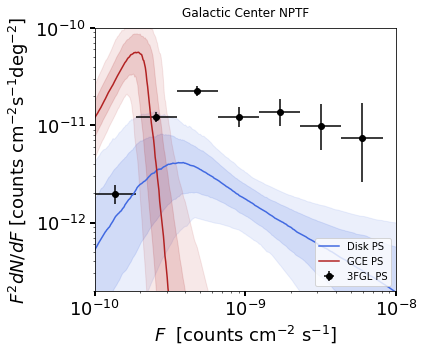
As some references also show \(dN/dF\), and we give an example of it
below, also demonstrating the use of spow.
plt.figure(figsize=[6,5])
an.plot_source_count_median('dsk_np',smin=0.01,smax=1000,nsteps=1000,color='royalblue',spow=0,label='Disk PS')
an.plot_source_count_band('dsk_np',smin=0.01,smax=1000,nsteps=1000,qs=[0.16,0.5,0.84],color='royalblue',alpha=0.15,spow=0)
an.plot_source_count_band('dsk_np',smin=0.01,smax=1000,nsteps=1000,qs=[0.025,0.5,0.975],color='royalblue',alpha=0.1,spow=0)
an.plot_source_count_median('gce_np',smin=0.01,smax=1000,nsteps=1000,color='firebrick',spow=0,label='GCE PS')
an.plot_source_count_band('gce_np',smin=0.01,smax=1000,nsteps=1000,qs=[0.16,0.5,0.84],color='firebrick',alpha=0.15,spow=0)
an.plot_source_count_band('gce_np',smin=0.01,smax=1000,nsteps=1000,qs=[0.025,0.5,0.975],color='firebrick',alpha=0.1,spow=0)
plt.errorbar(x_counts, y_counts,xerr=[x_errors_L,x_errors_H],yerr=np.array([error_L,error_H]), fmt='o', color='black', label='3FGL PS')
plt.yscale('log')
plt.xscale('log')
plt.xlim([5e-11,5e-9])
plt.ylim([2e5,2e9])
plt.tick_params(axis='x', length=5, width=2, labelsize=18)
plt.tick_params(axis='y', length=5, width=2, labelsize=18)
plt.ylabel('$dN/dF$ [counts$^{-1}$cm$^2$ s deg$^{-2}$]', fontsize=18)
plt.xlabel('$F$ [counts cm$^{-2}$ s$^{-1}$]', fontsize=18)
plt.title('Galactic Center NPTF', y=1.02)
plt.legend(fancybox=True);
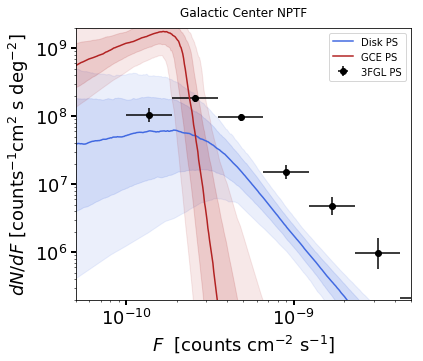
4. Plot Intensity Fractions¶
Intensity fractions (fraction of template intensity to total intensity) for Poissonian and non-Poissonian templates respectively can be plotting using
dnds.plot_intensity_fraction_poiss(comp, bins, **kwargs)
dnds.plot_intensity_fraction_non_poiss(comp, bins, **kwargs)
where comp is the template key, bins is the number of bins
between 0 and 100 and **kwargs specify plotting options.
an.plot_intensity_fraction_non_poiss('gce_np', bins=800, color='firebrick', label='GCE PS')
an.plot_intensity_fraction_poiss('gce', bins=800, color='darkgrey', label='GCE DM')
plt.xlabel('Flux fraction (%)')
plt.legend(fancybox = True)
plt.xlim(0,6);
plt.ylim(0,.3);
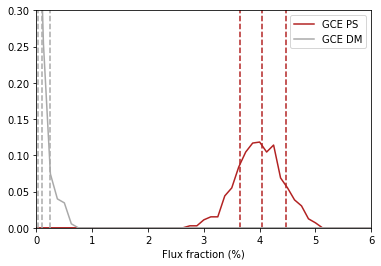
This plot makes it clear, that when given the choice, the fit prefers to put the GCE flux into point sources rather than diffuse emission.
5. Access Parameter Posteriors¶
While the posteriors can be accessed with n.samples (or
an.nptf.samples) as above, the following functions provide a useful
interfact to access individual parameters:
dnds_analysis.return_poiss_parameter_posteriors(comp)
dnds_analysis.return_poiss_parameter_posteriors(comp)
where comp is the (non-)Poissonian template key.
Poissonian parameters¶
Posterior normalizations of Poissonian parameters can be loaded simply as:
Aiso_poiss_post = an.return_poiss_parameter_posteriors('iso')
Agce_poiss_post = an.return_poiss_parameter_posteriors('gce')
Abub_poiss_post = an.return_poiss_parameter_posteriors('bub')
These can then be use in any way required, for example simply plotted:
f, axarr = plt.subplots(nrows = 1, ncols=3)
f.set_figwidth(12)
f.set_figheight(4)
axarr[0].hist(Aiso_poiss_post, histtype='stepfilled', color='cornflowerblue', bins=np.linspace(0,1.,30), alpha=.4);
axarr[0].set_title('$A_\mathrm{iso}$')
axarr[1].hist(Agce_poiss_post, histtype='stepfilled', color='lightsalmon', bins=np.linspace(0,.2,30), alpha=.4);
axarr[1].set_title('$A_\mathrm{gce}$')
axarr[2].hist(Abub_poiss_post, histtype='stepfilled', color='plum', bins=np.linspace(.5,1.5,30), alpha=.4);
axarr[2].set_title('$A_\mathrm{bub}$')
plt.setp([a.get_yticklabels() for a in axarr], visible=False);
plt.tight_layout()
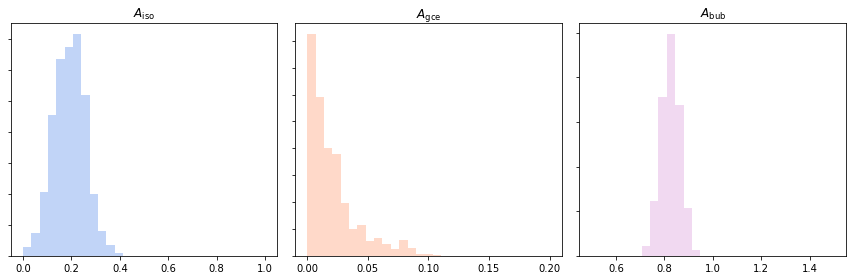
Non-poissonian parameters¶
A similar syntax can be used to extract the non-Poissonian parameters.
Agce_non_poiss_post, n_non_poiss_post, Sb_non_poiss_post = an.return_non_poiss_parameter_posteriors('gce_np')
f, axarr = plt.subplots(2, 2);
f.set_figwidth(8)
f.set_figheight(8)
axarr[0, 0].hist(Agce_non_poiss_post, histtype='stepfilled', color='cornflowerblue', bins=np.linspace(0,0.02,30), alpha=.4);
axarr[0, 0].set_title('$A_\mathrm{gce}^\mathrm{ps}$')
axarr[0, 1].hist(n_non_poiss_post[0], histtype='stepfilled', color='lightsalmon', bins=np.linspace(2,30,30), alpha=.4);
axarr[0, 1].set_title('$n_1^\mathrm{gce}$')
axarr[1, 0].hist(n_non_poiss_post[1], histtype='stepfilled', color='lightsalmon', bins=np.linspace(-2,2,30), alpha=.4);
axarr[1, 0].set_title('$n_2^\mathrm{gce}$')
axarr[1, 1].hist(Sb_non_poiss_post, histtype='stepfilled', color='plum', bins=np.linspace(0,40,30), alpha=.4);
axarr[1, 1].set_title('$S_b^{(1), \mathrm{gce}}$')
plt.setp(axarr[0, 0], xticks=[x*0.01 for x in range(5)])
plt.setp(axarr[1, 0], xticks=[x*1.0-2 for x in range(5)])
plt.setp(axarr[1, 1], xticks=[x*10 for x in range(6)])
plt.setp([a.get_yticklabels() for a in axarr[:, 1]], visible=False);
plt.setp([a.get_yticklabels() for a in axarr[:, 0]], visible=False);
plt.tight_layout()
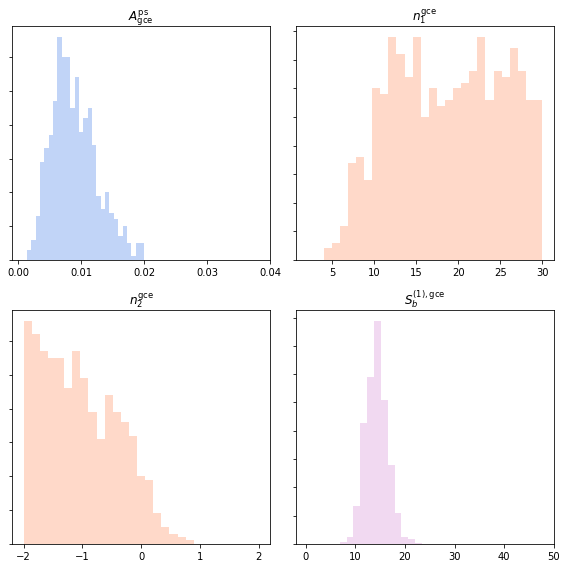
6. Bayesian log-evidence¶
Finally the Bayesian log-evidence and associated error can be accessed as follows.
l_be, l_be_err = an.get_log_evidence()
print(l_be, l_be_err)
-30956.359589319734 0.43278107806496635